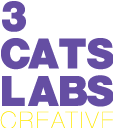Facebook advertising used to be gold mine. Leads were cheaply obtained and there wasn’t a lot of competition. Today you you should at least be advertising on Facebook with a retargeting campaign for the low hanging fruit. However, if prospecting for new leads, you might need to rethink your approach and dig into the hidden interests of Facebook.
Facebook has made the advertising platform simple enough for even the dumbest amongst us to understand. One of the negative effects of this is that the suggested interests for certain keywords is limited.
Facebook isn’t showing advertisers all the suggestions for each keyword! How do we unlock the full list? How do we use the “hidden interests” to maximize our Facebook ads performance?
Well, let’s take a look.
Why Is Facebook Hiding Interests?
Facebook wants to make the process of creating an ad so easy that it actually hides some targetable interests.
We’ll take a look at what I mean. This is what happens when you type the term “rugby” within the detailed targeting suggestion section.

So you can just search for terms and repeat, right?
You can but that would consume how much of your precious time?
Yes, you could probably access about 15-20 interests in a few minutes. That’s based on the assumption that they have a large enough audience and appear in the suggestion list. But, we know that assumptions make an ass out of “u” and “me”, right?
Below is a screenshot showing the suggestions for “rugby ball, which is related to”rugby”. However, just because it’s related doesn’t mean it’ll have the audience size you need to be available for targeting.
Have you ever seen this?

Although you think you’ve found a great interest that’s highly relevant, there’s a good chance that it might not be available for targeting.
Everyone is seeing the same suggestions as you are. Unlike the past when there was little to no competition, now Facebook boasts 6 million advertisers using its platform. 6 million advertisers is why the advertising platform is watered down and basic. It is more user friendly, in a sense.
The interests that show up have large audiences and are of course the first that you see because of how relevant they are.
But this means your competitors are choosing the same interests. In turn this drives up the cost of your campaign.
Makes sense, right? It’s not a concept that we’re strangers too, but that doesn’t mean that we have to like it.
But there’s another path.
Give Yourself an Advantage with Hidden Interests
Let everyone else have those suggested interests. You can have your own special list. But how? As a marketer you’re going to look for ways to target an audience with less competition but still relevant to what you’re marketing. Why? Because it’ll be cheaper of course.
I know what you’re thinking. That’s going to be a lot of research and then it’s going to be even more work than searching for interests in the existing list on Facebook.
We’re going to use Facebook’s marketing API. Don’t worry, it won’t be too technical and you can probably do it on your own. Just keep reading.
You don’t need to do any coding or develop software to mine interests. We’ll be pulling interests direct from the API, and thus guaranteed to be available in the targeting interface.
What is Facebook’s Marketing API?
API is short for Application Programming Interface. For an overview of APIs and how you can use them in marketing, see our What is an API? The Answer (With Marketing Examples) article. But for what we’re doing here, you don’t need to know.
The Facebook Marketing API is the data you see when viewing the Facebook Ads interface, but in its raw form and without limitations. This is how we’re going to access the interests that don’t always appear in the interface.
So why doesn’t everyone do this? Well, there is a trade-off. What we’ll see using the API is not as pretty as the standard Facebook Ads interface.
Get Started with the Facebook Marketing API
First we need to get an access token. To do that we need to visit Facebook for Developers and then follow these steps:
- Click on the + Add a New App button.

2. You’ll see a prompt asking for your contact info and display name. Complete the fields and click on Create App ID.
3. At this point all you need to do is go here and get your access token.
4. You won’t need any special permissions, so just click Get Access Token.

5. You’ll see an “Access Token” field with an assortment of digits and letters. Copy and paste this somewhere that is safe and you won’t lose it.
Now on to make the magic happen!
Two Different Facebook Marketing API Methods
We have our access tokens. Now let’s look at the two methods/URLs we can use to access the hidden interests and have a lower CPA for your Facebook advertising campaigns.
Ad Interest Method: https://graph.facebook.com/search?type=adinterest&q=[Rugby]&limit=10000&locale=en_US&access_token=your-access-token
Ad interest connects to the Marketing API with a keyword as the input and it returns related interests.
- Replace your access token with the access token you copied and saved somewhere safe.
- Replace the keyword above with any keyword you want.
- Put the completed URL into your browser and hit enter. You’ll see a page filled with interests along with other useful targeting data. If you’ve entered your keyword and access token correctly, it should look something like below (fake access token used, bold red text for variables needing to be replaced).
https://graph.facebook.com/search?type=adinterest&q=[Rugby]&limit=10000&locale=en_US&access_token=EAAJL2TgsTIcBAJxQOWfOZCLhXDpZAZCTKEy5FBsC0V5LSnhwlX2O05r4xjF7RKYukcwfnuZCNdJxQUYU8QTR9SKVVyGkx4ON6qISbZBYFiuLWhik2cPLVyDr1ZCbJkvQMK0ZA291uFaEn3blqumW3dyWOZCDymqq93Yu6bK3FZA9o6HnlLA7aOX0lZBMb5Bth7VvAKK
4. You should see something like the below if you’ve entered everything correctly. NOTE Not all results are shown in the screenshot below.

See, it’s not the prettiest representation of the data. However, there are 25 interests to choose from. That’s just one word! The best part, is that they’re all relevant and available for targeting.
Ad Interest Suggestion Method: https://graph.facebook.com/search?type=adinterestsuggestion&interest_list=[%22Rugby%22]&limit=1000&locale=en_US&access_token=your-access-token
This method isn’t the most powerful but still provides relevant interest that might have been missed when using the Ad Interest Method alone. It doesn’t work for every keyword but is still worth trying to make sure you’ve covered everything.
- Replace your access token with the access token you copied and pasted in a safe place.
- Replace the keyword with your keyword. Be sure to leave the “%22” between the brackets untouched.
- Paste the completed URL into your browser and hit enter. You’ll see a page with interests and additional targeting data. The properly URL should look something like:
https://graph.facebook.com/search?type=adinterestsuggestion&interest_list=[%22Rugby%22]&limit=1000&locale=en_US&access_token=EAAJL2TgsTIcBAJxQOWfOZCLhXDpZAZCTKEy5FBsC0V5LSnhwlX2O05r4xjF7RKYukcwfnuZCNdJxQUYU8QTR9SKVVyGkx4ON6qISbZBYFiuLWhik2cPLVyDr1ZCbJkvQMK0ZA291uFaEn3blqumW3dyWOZCDymqq93Yu6bK3FZA9o6HnlLA7aOX0lZBMb5Bth7VvAKK
4. If each step has been done properly you should get all available related interests as a response. Just like you would in the Facebook Ads Manager user interface.
Facebook Interface v. Facebook Marketing API
You’ve probably experimented with this yourself and experimented with your own words or used the examples above.
Let’s compare what “Rugby” gets you when using Facebook’s user interface when using the “Detailed targeting” drop-down menu.
With the example above you’ll see about 20 suggestions provided by Facebook Ads Manager for the keyword.
The API methods should provide many more related keywords via your web browser. It just won’t look pretty though.
Maybe not al of the audiences you find will be relevant, but this will definitely save you some time and maybe even help you discover a surprising audience you would have never thought about otherwise.
There you go! Now you’re ready to start a new Facebook advertising campaign with smarter targeting.
Saved Time? Are You Sure?
While reading this you have been thinking that this is going to be time consuming, especially when you try it the first time. Reading this probably did take some time, but it’s an investment. This one longer session of learning how to use the Facebook marketing API will save you time in the long run. Imagine searching for each of those results you found with only an access token?
Once you have everything setup with the access tokens and API methods, you’ll then have more time because you won’t be spending your time researching interests to best reach your audience and keep marketing costs down.
You’ll see cheaper CPMs, and in turn cheaper CPAs. Then, you’ll enjoy the returns of this investment in time. Be clever and make Facebook advertising work for you more than it works for Facebook.
Let’s Talk About Your Brand
shane@3catslabs.com | Call +65-3159-4231
Share