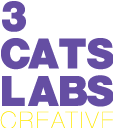Website owners know that their site needs to lad fast. You’ve probably come across this post after searching how to make your site faster, or just finding out Google PageSpeed Insights is a thing, or maybe which WordPress plugins to use if you have a WordPress website. Maybe even you already have a caching plugin installed amongst other tools and you want to see just how much your site’s speed has improved.
Naturally you turn to Google PageSpeed Insights and enter your URL. After some analysis you’re presented with list of numbers and tips for improvements. You’re probably, shocked, dismayed, frustrated, and maybe even angry.
Why hasn’t your caching plugin fixed this? Why amI seeing red and orange?
Don’t worry, you’re not alone. A lot of people turn to Google PageSpeed Insights to gauge their site performance and wonder what the hell is going on.
We often have clients who ask why their PageSpeed grade isn’t higher and how they can reach 100.
There’s a simple yet hard truth…
Your Google PageSpeed Score Doesn’t Matter
Yep, that’s right. Sorry if you’re disappointed. Or maybe you’re relieved, and in that case, you’re welcome.
Now let’s look at why.
I’ve Got The Need. The Need For Speed
Speed, or the loading time of your website, is the most important metric along with perceived performance. Perceived performance is a measurement of how fast a user will feel a website is. When a Google bot crawls your site, it cannot see your grade, it can only see your speed.
Think about Google PageSpeed like a grade on a test. Just because a student has a perfect score doesn’t mean the student is smart, it just means that student is good at taking that particular test.
So, just as a test score doesn’t determine intelligence, a PageSpeed grade alone is not a clear indicator of speed.
We’ll take a look at 3 different websites using Pngdom Tools and Google PageSpeed Insights.
1. MyThaiCondo.com
Pingdom Test


PageSpeed for Desktop

PageSpeed for Mobile

2. Sly Fox
Pingdom Test


PageSpeed for Desktop

PageSpeed for Mobile

3. Veles Event
Pingdom Test


PageSpeed for Desktop

PageSpeed for Mobile

Look at these scores again. The grades vary widely and it’s also clear that Google PageSpeed grade is NOT a true indicator of speed.
Don’t Waste Time Chasing a Grade
Getting a perfect grade is nearly impossible. Plus, the grade doesn’t actually apply to website speed. So why bother investing more time than needed? Certainly you have more productive things to do, especially if your website is for a business.
Also, don’t take every suggestion offered by Google PageSpeed literally. Some are impossible and those that are possible can be unrealistic. An example of this is that it may tell you to minify or add headers to a file that isn’t hosted on your site. How are you going to fo that?
Here’s a good example. There is a “Serve static assets with an efficient cache policy” recommendation showing up for the 3 Cats Labs website:

Google PageSpeed Insight recommends for me to optimize external files coming from Google Analytics. How am I going to do that?
Eliminate Render Blocking Resources – Huh?
“Eliminate render blocking resources,” is a common recommendation pageSpeed likes to make it its feedback.
This can refer to either JavaScript or CSS render blocking resources.
It’s preferred that JavaScript files be loaded in the footer of the website or asynchronously so their loading doesn’t interfere with the downloading of other assets on a website.
So take a look and see what you can do to improve performance. Just remember, you might not be able to eliminate everything without breaking your website.
So, What is Google PageSpeed Insights Actually Good For?
I know, most of this post has been trashing PageSped Insights, but ti can be a helpful tool. Just don’t treat it as the be all and end all to the success of your website.
It can sometimes alert you to problems on a website that can be addressed. For example it may tell you that your site has too many large images that could be compressed. This is a very good recommendation and something that can and should be acted on immediately.
It might also tell you that the content of your site isn’t being GZIP-ed (enable text compression). This something you should look into resolving if it comes up as a PageSpeed Insights issue.
Google PageSpeed Insights is best used as one of many tools available to help you identify where you can make improvements to increase the speed of your website. However, remember that the goal is to increase your page speed, not your PageSpeed grade.
Useful PageSpeed Guidelines
- DO NOT solely rely on PageSpeed alone to assess the performance of your website. Use it as one of several tools.
- Carefully read the recommendations to assess if the recommendation is impossible or not worth your time. If it’s impossible, just ignore it.
- Focus on speed and not achieving a certain grade.
- Ise different tools after making changes to your website and compare the measurements to see the real impact of your changes.
Let’s Talk About Your Brand
shane@3catslabs.com | Call +65-3159-4231
Share