Acronyms are abundant in both the worlds of marketing and web development. SEO, CRM, API, CTR are all important acronyms to know and of course there are many more than just those few, But, what is a CMS? What does it even mean? And why is it an acronym worth knowing?
Surprisingly, for how often people engage with a CMS, the acronym is unfamiliar to many. It’s likely that this acronym is new to you and that’s why you’re reading this. Also, if you happen to be in need of a professional website, fast, and without the technical knowledge, a CMS is one of your best friends.
A CMS can help you build exciting and attractive websites that encourage lead generations and provide a boost to conversions. You might still be wondering what CMS actually stands for and you might have an idea of why it matters to you now. So, let’s jump in!
What is a CMS?
The first and most important question. What is a CMS? A CMS is a Content Management System. Amazing, right? But there’s more! A CMS is a platform that allows you to create and manage a website without the technical knowledge needed to code a website. To create or edit a website, a user selects desired modules to create what website visitors see.
The CMS does the HTML and Javascript work for you along with the other tasks of maintaining a website. With a CMS you can pick and choose how your website content will look. Additionally, instead of building systems for CTAs and other functions, a CMS can do all of that work for you.
A CMS allows you to operate a website without the need to study hours and hours of coding just so you can have an Home, About, and Contact Us page for your brand. The CMS does the work so you can focus on your business. Also, a CMS will allow for easy setup so you can deliver custom or personalized content to your customers stress-free.
Why Do You Need a CMS?
We’ll take a look at some possible scenarios that are pain points for you. If any of the following areas are pint points at work, it might be time to consider a CMS to help you streamline your processes and organize.
Limited Resources
Maybe you don’t have the time to learning coding or you simply don’t have a web developer on staff. Using a CMS will save you from the worry that your website is professional enough.
CMS software is expandable and new functions can easily be added with the simple installation of a plugin or upgrade.
SEO Plugins
With a CMS you can easily optimize your page for search engines. This will help you rank higher in search results and potential customers or clients can find you. When they do find you, and they will, your website will look great!.
Lack of Coding Knowledge
You need a new landing page or you’ve added a new service offering. But, you don’t have the time to code a new page from scratch. A CMS will allow you to have that same new page up in minutes. No coding needed!
Allows Collaboration
You can have multiple users and multiple roles on CMS platforms. Each member of your team can have a login and a team can work together to ensure the website is delivering the best possible content and brand messaging.
Recommended CMS Platforms
Now that we’ve answered what is a CMS, it’s time to look at the options that are out there. After reading this and you find yourself thinking of a CMS platform for your website, we recommend considering one of the options below.
WordPress
WordPress is known for its blogging platform roots, but today with WordPress you get so much more than just a blogging site. In fact, the 3 Cats Labs site is built on the WordPress platform. You can create a site of almost any type and customize it to represent your brand.
WordPress is a platform that we most commonly recommend to our clients because it’s easy to use. Updates can be applied easily, new pages can be created without much effort, and content edits can be done by even the least technical user.
HubSpot
HubSpot websites are powerful and optimized for search engines. One of the unique aspects of HubSpot is because it’s tied in with HubSpot’s own sales & marketing platform, sales, marketing, and the website content can be fully integrated.
We recommend HubSpot websites to those who are laser-focused on fully personal experiences for their website users/visitors.
Joomla
Joomla is similar to WordPress but not as widely supported and in turn offers less enhancements and plugins from developers.
The focus of Joomla is designing and building websites. It’s not as strong in the areas of content management or ecommerce type websites. Joomla us most useful for pure website management.
Drupal
Drupal offers a lot of customization, but is very different from the other platforms listed above because it’s much more technical. If you have more than a working knowledge of code and can take the time to develop more code-based customizations, then Drupal might be suitable for you.
Now that we’ve answered the questions of what is a CMS and why it matters to you; the next question is to ask yourself which CMS is right for you.
Let’s Talk About Your Brand
shane@3catslabs.com | Call +65-3159-4231
Share

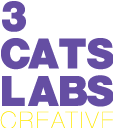



Superb post but I was wondering if you could write a litte more on this subject? I’d be very thankful if you could elaborate a little bit further. Many thanks!
https://www.cravefreebies.com